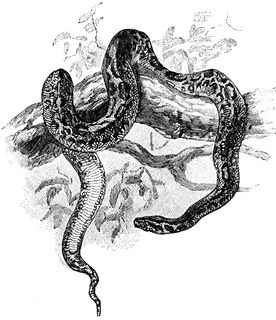Loops
Contents
Loops¶
Loops allow us to repeat a command. We will look at two ways of building loops: for statements and while statements. The Python documentation has details in the for statement and the while statement.
The for statement¶
This statement can be used when a given command has to be executed a given number of times (instead of while a condition holds)
Here are some examples.
We want you to notice 2 things:
the command (statement) that is repeated has to be written after the
:and indented.the command (statement) that is repeated can be formed using all ways of building commands: assignments, sequence, conditionals and other loops!
# Observe the indentation of print.
for x in range(10):
print(x, end = ' ')
0 1 2 3 4 5 6 7 8 9
import random
# Ten experiments of flipping a coin.
# Notice that each of the 10 times a sequence of
# an assignment and a conditional is executed.
for x in range(10):
val = random.random()
# 4 tenths of the times heads, 4 tenths of the times tails
# 2 tenths of the times standing
if val < 0.4 : print('HEADS')
elif val < 0.8 : print('TAILS')
else : print('STANDING')
HEADS
HEADS
HEADS
HEADS
STANDING
TAILS
STANDING
HEADS
HEADS
HEADS
For larger experiments we do not want to print the result of the experiment but instead we might want to count.
In the example notice that printing is done after the for loop is done. Indentation is important: if we had written the print statements with the same indentation as the if statement we would see 10000 outputs!
The program is a sequence of 3 assignments, a for loop and three print statements. In the for loop we also have a sequence: an assignment and an if statement.
# 10000 experiments
heads = 0
tails = 0
standing = 0
for x in range(10000):
val = random.random()
# 49 hundredths of the times heads, 49 hundredths of the times tails
# 2 hundredths of the times standing
if val < 0.49 : heads += 1
elif val < 0.98 : tails += 1
else : standing += 1
print('Heads: ', heads)
print('Tails: ', tails)
print('Standing: ', standing)
Heads: 4827
Tails: 4977
Standing: 196
In the following example we use a sequence of a for-loop and a print as the command that has to be repeated 5 times. The print is there to introduce a new line.
for x in range(5):
for y in range(x, 5):
print('(', x, ', ', y, ')' , end = ' ')
print()
( 0 , 0 ) ( 0 , 1 ) ( 0 , 2 ) ( 0 , 3 ) ( 0 , 4 )
( 1 , 1 ) ( 1 , 2 ) ( 1 , 3 ) ( 1 , 4 )
( 2 , 2 ) ( 2 , 3 ) ( 2 , 4 )
( 3 , 3 ) ( 3 , 4 )
( 4 , 4 )
As you can see, the parts that are printed get separated by a white space. We can also configure this, for example to say that there should be no space:
for x in range(5):
for y in range(x, 5):
print('(', x, ', ', y, ')' , sep = '', end = ' ')
print()
(0, 0) (0, 1) (0, 2) (0, 3) (0, 4)
(1, 1) (1, 2) (1, 3) (1, 4)
(2, 2) (2, 3) (2, 4)
(3, 3) (3, 4)
(4, 4)
The while statement¶
This statement can be used when a given command has to be executed as long as a condition holds.
Here are some examples.
We want you to notice 2 things:
the command that is repeated has to be written after the
:and indented.the command that is repeated can be formed using all ways of building commands: assignments, sequence, conditionals and other loops!
The first example is a sequence of an assignment, a print command and a while statement. The command to be repeated (after the : and indented) will be executed as long as the value of n is larger than 1 (when the value of n becomes 1 or less the while loop will terminate). This command that is repetated is a sequence of an if statement and a print command. Observe that each turn of the loop modifies n, though not always to a smaller value! It is unclear whether the loop terminates for any possible value of n! You can check the Collatz conjecture.
n = random.randrange(1,50)
print(n)
while n > 1:
if n % 2 == 0: n = n // 2 # if n is even, divide it by 2
else : n = 3 * n + 1 # if n is odd, multiply it by 3 and add 1
print(n)
11
34
17
52
26
13
40
20
10
5
16
8
4
2
1